When you create a Live Rate Shipping Method or a Live Rate Combined Shipping Method, you can add your carrier account credentials to Intuitive Shipping during setup. When your account credentials are saved in the Shipping Method, live shipping rates displayed at checkout are based on your negotiated rates with the carrier.
You can add your carrier account credentials during setup or you can add them later if you don’t currently have an account with the carrier.
Add Carrier Credentials To A Live Rate Shipping Method
1) Add A Shipping Scenario or edit an existing one.
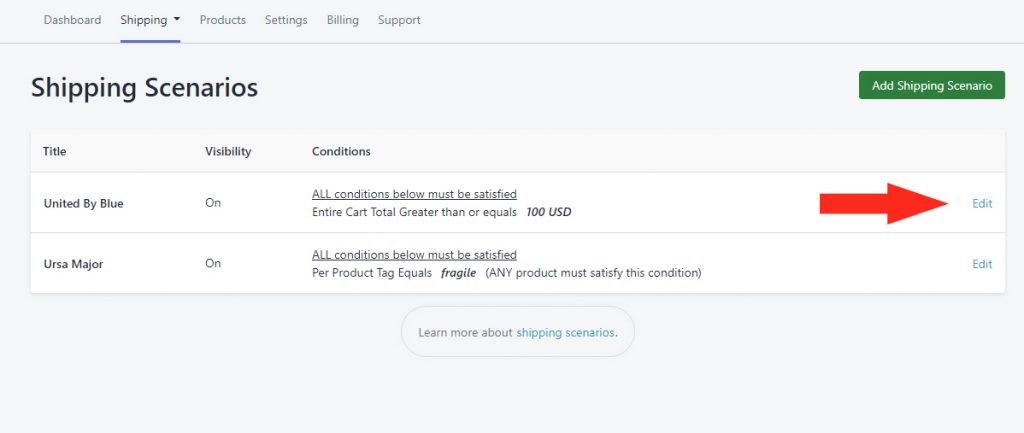
2) In the Shipping Methods section, click Edit beside an existing Live Rate Shipping Method or add a new one.
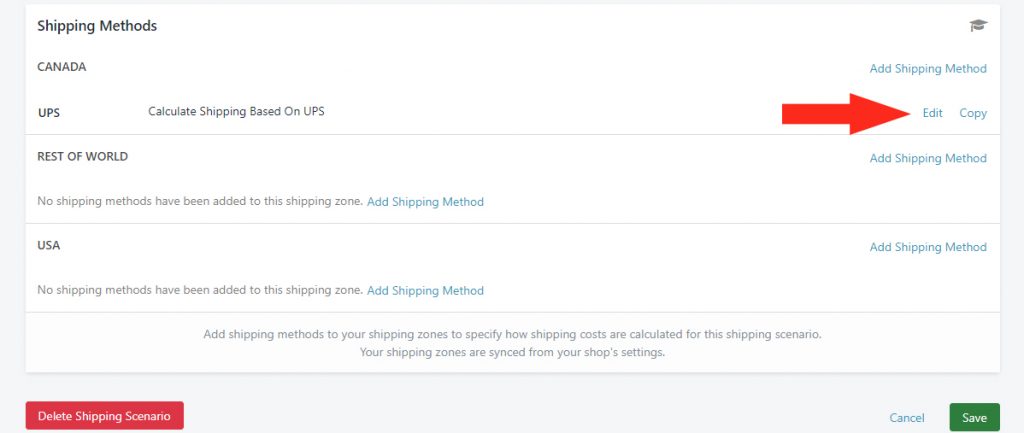
3) Enter or edit the Shipping Method’s Display Settings as needed.
4) In the Calculate Shipping Based On section – if not already selected – choose the desired Shipping Carrier from the Live Rates section of the drop-down list.
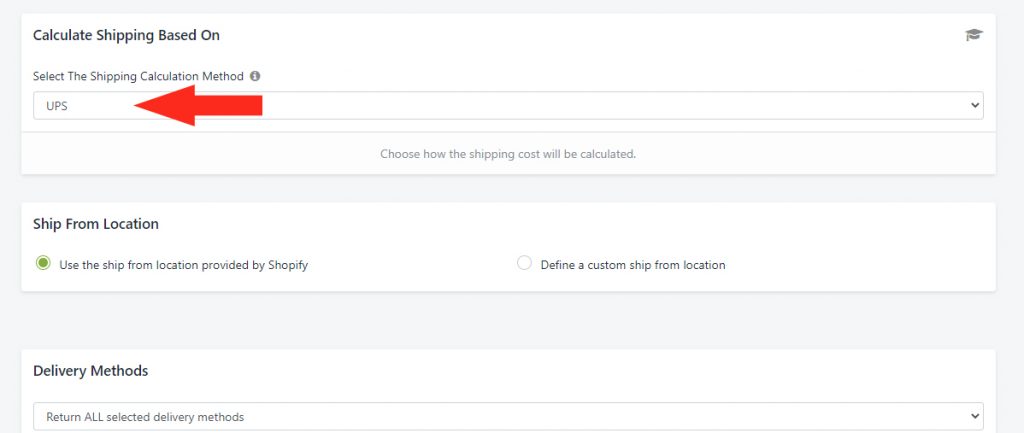
5) In the Carrier Settings section – e.g. UPS Settings – enter your carrier credentials.
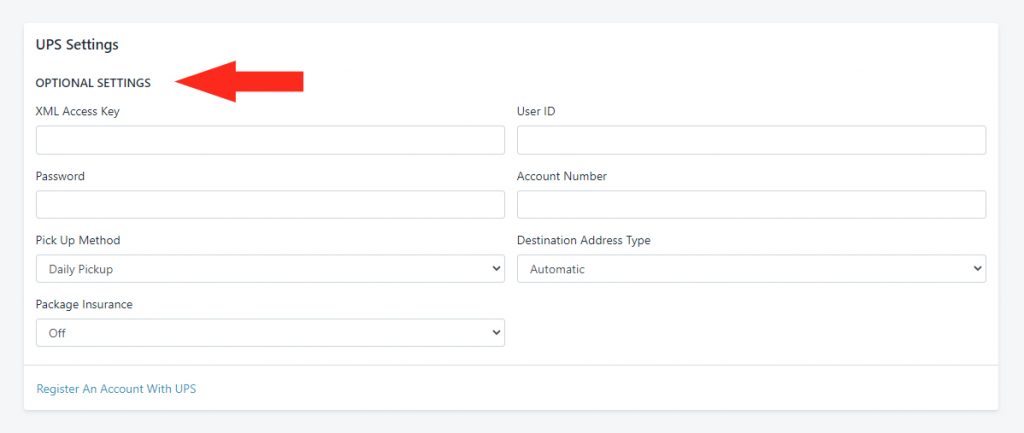
For example, if you had selected FedEx instead of UPS in Step 4, the Carrier Settings section would be labeled ‘FedEx Settings’.
6) If needed, finish setting up your Live Rate Shipping Method.
Requirements
Each carrier has different credential requirements. For example, in addition to other account information, UPS requires an XML Access Key and FedEx requires an Authentication Key, whereas USPS requires just a User ID and Password.
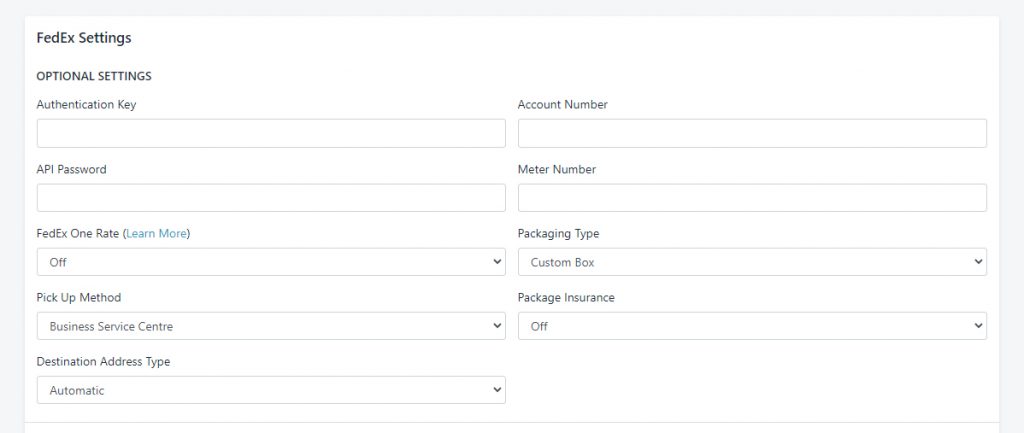
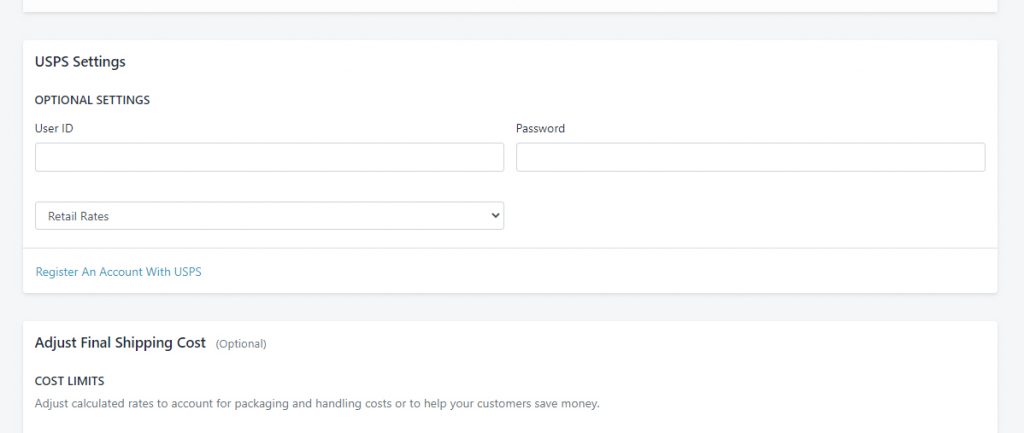
Click here for a list of carrier services supported by Intuitive Shipping.
