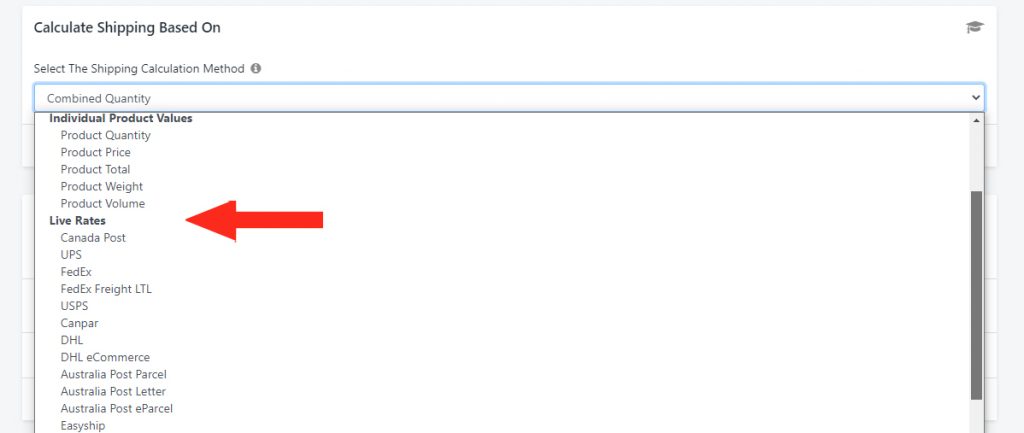Intuitive Shipping gives you the option to select Carrier Delivery Method Times when setting up your Live Rate Shipping Method. When selected, the delivery time estimate will be returned along with the live rates from the carrier, if available. When a carrier delivery time is not returned, a delivery time estimate will be displayed.
If you want to ensure that there is always a delivery time, even when the carrier’s delivery time is not returned, you can combine a custom delivery range with the carrier’s estimate.
This setup is also useful if you want to add buffer time to the carrier’s delivery time estimate, such as in situations where you need one or more days for order processing time.
Combine Custom Delivery Ranges With Carrier Delivery Times
1) Click Shipping on the main menu, then select Scenarios from the drop-down list.
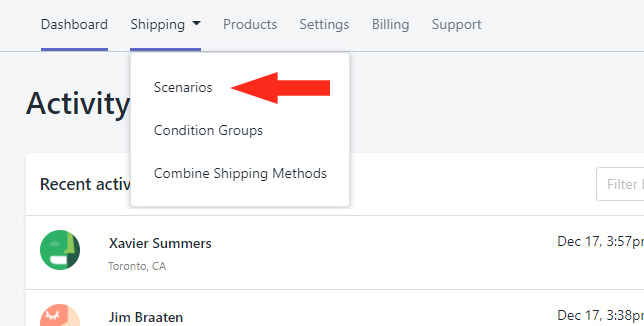
2) From the list of your existing Shipping Scenarios, click on the one with the live rate shipping method you wish update.
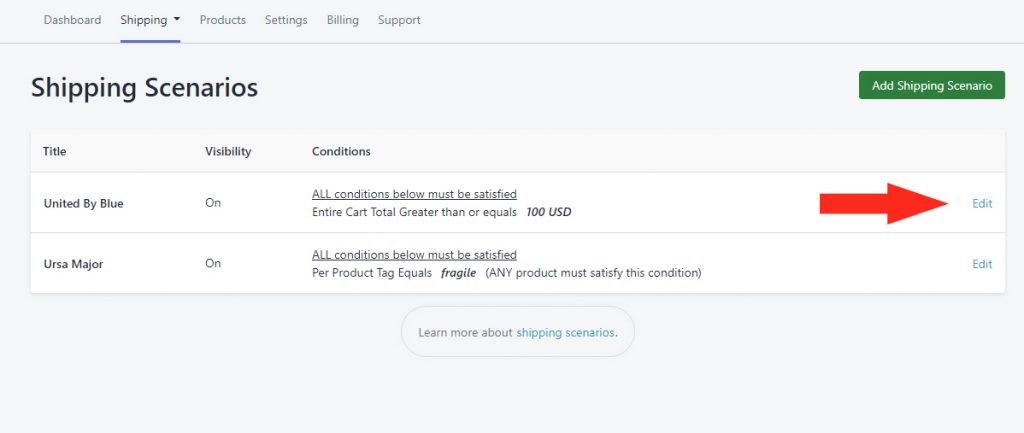
3) Scroll to the bottom of the page, then click Edit beside an existing Shipping Method title, or click Add Shipping Method to create a new live rate shipping method.
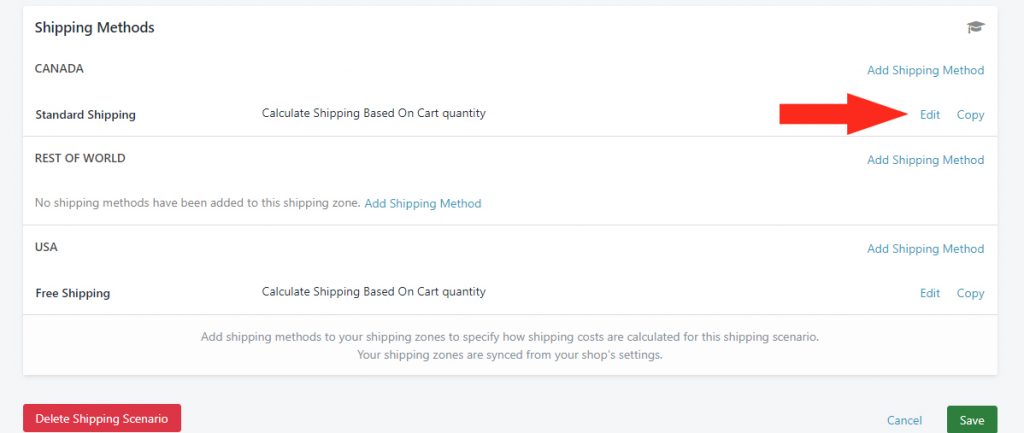
4) In the Display Settings section, enter a range of business days under Delivery Time (Optional) to set your custom delivery time range – e.g. 1 to 5 business days.
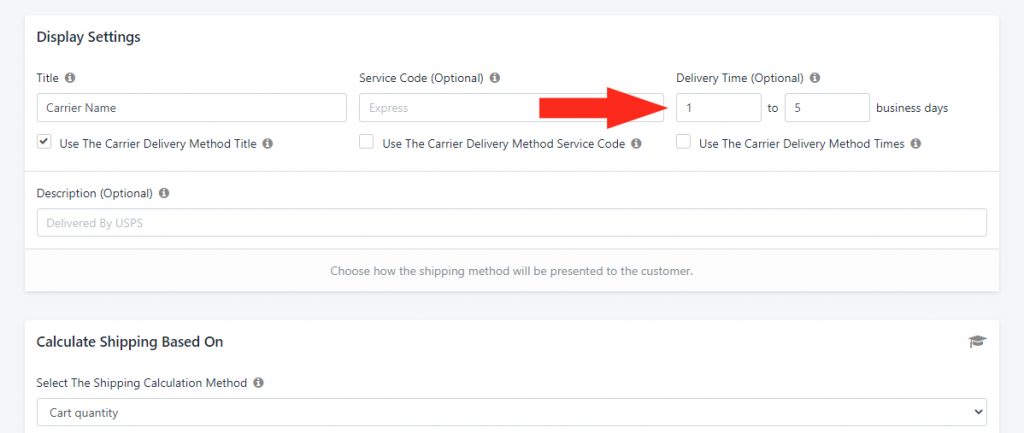
3) Below your custom Delivery Time range, check the box beside Use The Carrier Delivery Method Times (if not already checked).
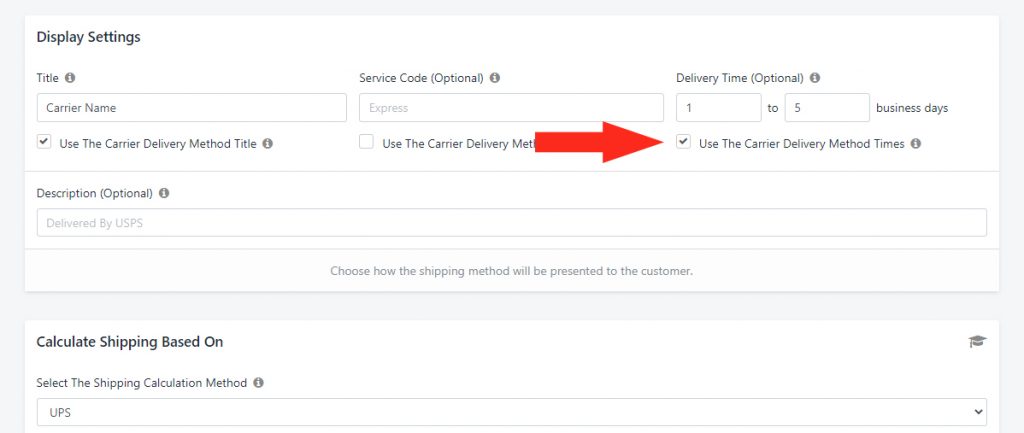
4) If you are adding a new live rate shipping method, finish the setup process.
5) Click the Save button to save your settings.
How It Works
When you have a custom Delivery Time range – e.g. 1 to 5 business days – and you’ve checked the box beside ‘Use The Carrier Delivery Method Times’, Intuitive Shipping will add the minimum from your custom range (the number in the left box) to the delivery time estimate returned by the carrier.
Let’s say the carrier returns a delivery time of 3 days, and your custom range is 1 to 5 business days. A combined delivery time of 4 business days will be displayed to your customer at checkout.
When a live rate is returned without a carrier delivery time, your custom range will be displayed – e.g. the customer will be shown a delivery time of ‘1 to 5 business days’ (or ‘1 business day’ if you didn’t enter a full range).