Shopify’s Shipping Profiles feature lets you create custom profiles for products with unique shipping requirements, such as fragile items or products shipping from different locations. Custom profiles can be combined with or excluded from shipments with general products.
Within each Shopify profile, you can assign one or more Shipping Zones – the geographical areas you ship to, such as country or a group of territories, provinces or states. If you’re using multiple profiles – meaning your General profile plus at least one custom profile – you may have the same shipping zones in each Profile. For example, both your General Profile and your Fragile Products Profile might have separate Zones for ‘United States’ and ‘Canada’.
Intuitive Shipping will work best when you use one (1) general profile and remove all of your custom profiles.
Remove Custom Profiles
To ensure Intuitive Shipping is calculating rates properly, we encourage you to remove all custom profiles, leaving only your default General profile.
1) Click on Shopify Settings at the bottom of the sidebar menu.
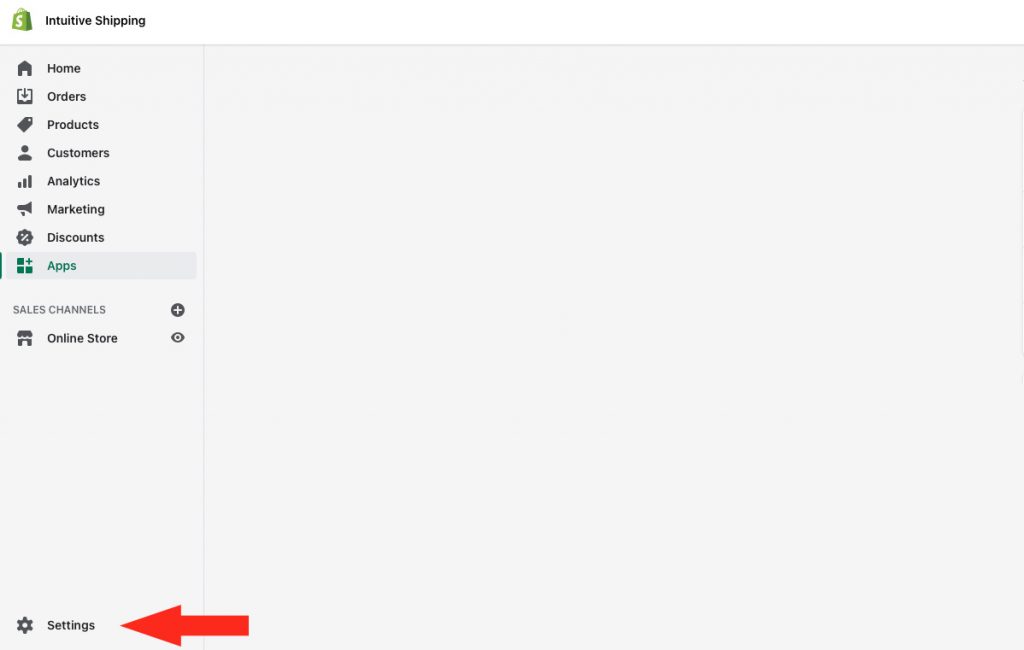
2) Click on Shipping and delivery on the Settings menu.
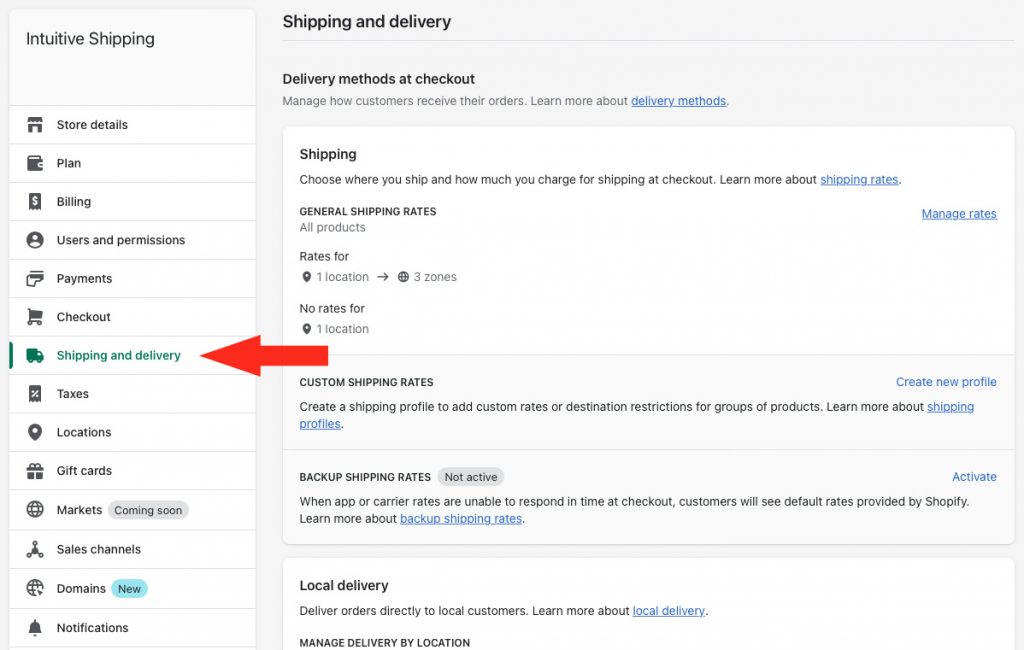
3) In the Shipping section, click Manage rates beside a custom profile, such as ‘Fragile Products’.
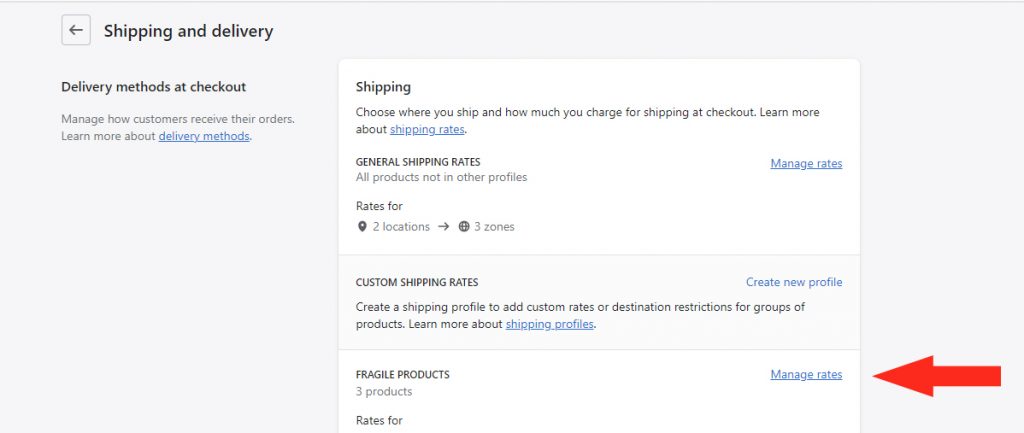
4) Scroll to the bottom, then click the Delete profile button. Any products associated with the deleted Profile will automatically be added back to your default General profile.
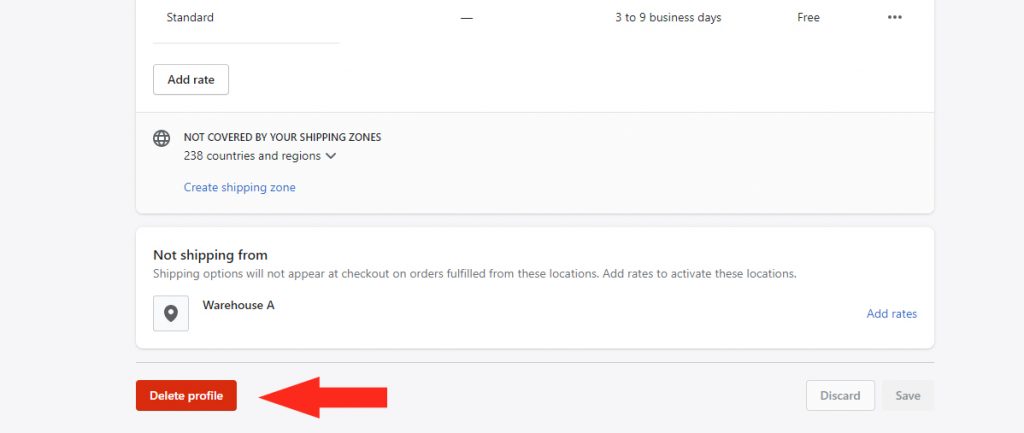
5) Repeat Steps 3 and 4 to remove each additional custom Shipping Profile.
What Are The Risks of Using Custom Profiles?
Shopify automatically adds Intuitive Shipping as a Carrier service to your General Profile when you install the app. When you create additional custom profiles, you have the option to add Intuitive Shipping as a carrier service (rate provider) or use other services, such as accessing Shopify’s discounted carrier rates.
When you have multiple profiles, whether you’re using Intuitive Shipping as a carrier service in one profile – general or custom – or multiple profiles, you may experience rate calculation errors.
Intuitive Shipping In One Profile
When Intuitive Shipping is set up as a carrier service in just one of your profiles and a customer orders products from multiple profiles, Intuitive Shipping will only calculate shipping rates for the products in the profile it is associated with.
Let’s say you have three different profiles – General, Clothing and Fragile, but you’ve only set up Intuitive Shipping as a rate provider for your General profile. Intuitive Shipping can only calculate rates for products in the profile it is assigned to. That means, Intuitive Shipping will only calculate shipping for products in your General profile, even if a customer orders products from other profiles on the same order.
For example, you may be using Intuitive Shipping to provide conditional free shipping where a customer must order more than $75.00 worth of products to qualify for free shipping. A customer might order a $60.00 product from your General profile, where Intuitive Shipping is a rate provider, along with a $20.00 product from your Clothing profile, where our system isn’t calculating rates. Your customer should be entitled to free shipping because they have ordered $80.00 worth of products. However, because Intuitive Shipping only sees the products in the General profile, our system assumes the customer only ordered $60.00 worth of products and is therefore not entitled to free shipping.
Unfortunately, while adding Intuitive Shipping as a rate provider to the other two profiles will resolve this issue, it creates another one.
Intuitive Shipping In Multiple Profiles
When you assign Intuitive Shipping to all three profiles, shipping rates may be duplicated or multiplied depending on the customer’s order. And, if you’re using free shipping thresholds, it may result in only partial free shipping.
Let’s use the same example as above. You have three Shopify profiles – one for General, one for Clothing and one for Fragile products. In this case, you’ve set up Intuitive Shipping as a rate provider for all three profiles.
In Intuitive Shipping, you’ve got a single, standard Scenario with no conditions, and you’re charging a flat rate of $15.00, but you’ve got a free shipping threshold of $75.00. When a customer orders a $60.00 product from you General profile along with a $20.00 product from your clothing profile, not only will they not be eligible for free shipping – for the same reason explained in the section above – but they’ll be charged $30.00 for shipping at checkout. That’s because Shopify sends us a separate sub-cart for each product’s profile. Each sub-cart is charged your flat rate of $15.00 (because neither sub-cart meets the free shipping threshold), then Shopify blends the two rates together at checkout for a total of $30.00.
Not only has your customer missed out on free shipping, they’ve been charged double your standard shipping rate.
If a customer increases their order – let’s say they buy two (2) $60.00 products from General (for a sub-total of $120.00), plus the $20.00 product from clothing, they’ll still be charged $15.00 for shipping at checkout. That’s because only the products from General meet the free shipping threshold. In order for the customer to get free shipping for the entire order, they must order at least $75.00 worth of products from each profile.
You Don’t Need Multiple Profiles
Because of the way that Profiles are configured, there is no workaround for Intuitive Shipping and no way to avoid the risk of calculation errors except to remove your additional custom profiles.
That’s okay! Shipping Profiles were introduced to give Shopify merchants more flexibility and more customization with shipping rates. Thankfully, Intuitive Shipping is so powerful and robust that you can do everything Profiles was intended to do with Scenarios – and much more!
Intuitive Shipping Scenarios work similarly to Profiles but give you even greater control and flexibility. You can set up product-based rates that blend rates together when a customer orders multiple product types, or you can set up a dominant Scenario that overrides other Scenarios when a certain product is in the cart. You can even use Scenarios to create tiered shipping costs based on multiple cart scenarios.
Learn how to do more with Intuitive Shipping or check out our FAQ.
